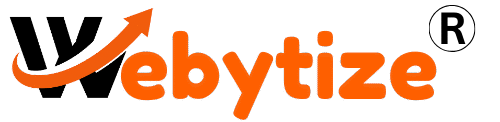Introduction
Your Shopify store’s logo is how people see your brand. It establishes the mood, earns trust, and leaves a lasting impression on guests. In a world when there are a lot of online stores, having a professional logo is a must. You don’t have to pay a lot of money to employ a designer if you’re just starting out or changing your brand. With today’s free logo makers, you can develop a beautiful logo in only a few minutes. Paid logo design tools might help you stand out even more if you desire full control or high-quality work. This course goes over everything, from the foundations of design to how to put your brand on Shopify. Let’s make sure people remember your brand.
Why Your Shopify Store Needs a Strong Logo
Your internet shopfront is your logo. It shows off your “brand identity,” shows that you are professional, and helps people remember you. A clean and unique logo will help you build trust and get more sales on Shopify, where first impressions are vitally important. A store that seems clean and trustworthy is more likely to get customers to buy.
Important Parts of a Shopify Logo That Sticks in Your Mind
A logo doesn’t have to be complicated to be good. It’s all about being clear. Here are the best Shopify logos:
- Simple: Easy to recognise and can be used in many ways
- Relevant: Fits your brand’s tone and niche
- Timeless: Works for a long time without getting old
- Looks well in black and white or colour
- Has icons and fonts that are the right size
Free Logo Makers for Shopify Branding
Don’t worry if you don’t have a lot of money. These free Shopify logo tools let you make designs quickly and easily:
- Canva: Has logo templates that you may drag and drop with icons and typography
- Shopify’s Hatchful – Made just for people who use Shopify
- Looka (Free version) – Get logo ideas in minutes with AI
- Ucraft Logo Maker – Great for simple logo designs
- LogoMakr – Easy to use and has a lot of icons to choose from
These tools are easy to use and great for quickly opening your store.
The Best Paid Logo Design Tools for Shopify Business Owners
Want additional options for customisation or better files?
- Adobe Illustrator – The standard for professional logos
- Canva Pro – Gives you access to premium icons, fonts, and brand kits
- Tailor Brands – AI-generated logo and branding packages
- Placeit by Envato – Thousands of logo mockups
- DesignEvo Pro – High-res downloads and commercial rights
Paid tools give you brand kits, several versions of your logo, and vector outputs.
How to Use Shopify’s Built-In Logo Maker (Hatchful) Well
Hatchful is a logo maker that is made by Shopify. You choose your industry, pick a style, and then make changes to the output.
Steps:
- Visit hatchful.shopify.com
- Click “Start”
- Choose a speciality for your business
- Pick a style for the design (Bold, Elegant, etc.)
- Change the text, fonts, and symbols
- Get your logo for free
A Comparison of Free and Paid Logo Tools for Shopify
| Feature | Free Tools | Paid Tools |
| Price | $0 | $20–$300+ |
| Ease of Use | Beginner-friendly | Some learning curve |
| File Types | PNG/JPEG | Includes SVG, EPS, PDF |
| Brand Kits | Limited | Full kits |
| Ownership | Sometimes Limited | Usually Full Rights |
MVPs love free tools. Pay for branding enhancements.
How to Make a Logo Without Knowing How to Design
It could seem scary to design a logo, but contemporary tools do much of the work.
Advice:
- Use a template from Hatchful or Canva.
- Pick one or two colours and fonts that are easy to read.
- Use an icon or symbol that fits.
- Make sure everything is lined up for a pleasing look.
You don’t need Photoshop to make a great Shopify logo.
Which is Better: a Custom Logo or a Logo Template?
Templates: Quick, cheap, and simple to make.
Custom Logos: One-of-a-kind, personalised, and great for long-term branding.
Use a template to get started, and then pay for a bespoke design as you expand.
How to Make Your Logo Fit with Your Store’s Branding
You will remember a brand that is consistent. This is how to match:
- Use the same colours and fonts on your store and social media
- Make sure the style of your logo matches the tone of your store (fun, bold, or simple)
- Upload your favicon (a little logo) for tabs in browsers
Your logo can be used everywhere by going to your Shopify branding settings.
File Types for Shopify Logos (SVG, PNG, etc.)
- PNG: For usage on the web, it has a transparent backdrop
- SVG: A scalable vector graphic that is best for quality
- JPEG: Good for previews but not transparent
- PDF/EPS: Files that are ready to print
For logos, Shopify supports both PNG and SVG. Make sure you always have a backup with a lot of resolution.
How to Make Shopify Logos That Work on Mobile
Your logo needs to look good on all sizes of screens. More than 70% of traffic comes from mobile users.
Advice:
- Keep the text short
- Use high contrast
- Don’t use tiny lines
- Test on real devices
To see mobile versions, use Shopify’s theme editor preview.
Things to Stay Away From When Creating Your Shopify Logo
- Graphics that are too sophisticated
- Too many colours
- Generic icons or clipart
- Fonts that are hard to read
- Not paying attention to mobile design
Keep it simple and clean.
How to Add Your Logo to Shopify and Change It
Steps:
- Sign in to your Shopify Admin account
- Click on “Themes” under “Online Store.”
- Click on “Customise”
- Upload your logo in the Header area
- Change the size and location
Don’t forget to add a favicon and make sure your alt text is SEO-friendly.
Other Places to Use Your Logo: Social Media, Packaging, and More
Your logo should be everywhere:
- Profile pictures for Facebook, Instagram, and TikTok
- Email signature and header for newsletters
- Labels for shipping and tags for products
- Invoices, receipts, and thank-you notes
At every point of contact, it creates trust and reinforces the brand.
Last Things to Do to Make a Great Shopify Logo
- ✅ Simple and easy to read font
- ✅ Works on both light and dark backgrounds
- ✅ Includes a favicon
- ✅ Fits with the atmosphere of your brand
- ✅ Looks amazing on mobile
Your logo is ready for Shopify if you tick these off:
Common Questions About Making a Shopify Logo
Q1: Is it possible to develop a good logo for Shopify without spending any money?
Yes, for sure. Hatchful and Canva are two tools that may help you start your business with confidence.
Q2: How big should a Shopify logo be?
250 × 100 pixels is a good size, but you can change it based on your theme.
Q3: Is it a good idea to trademark my Shopify store’s logo?
Yes, especially if you want to grow your brand or defend it in the long run.
Q4: How do I find a designer to make a bespoke Shopify logo?
You may hire pros on Fiverr, Upwork, or 99designs for any budget.
Q5: After I launch my Shopify store, can I alter my logo?
Yes. You can change the logo file in your theme settings at any moment.
Related Posts You’ll Love
Shopify vs WooCommerce – Which Platform Wins in 2025?
How to Build a Shopify Store in 2025 – Step-by-Step Beginner’s Guide
Complete Guide to Shopify Pricing Plans (Updated for 2025)
Best Shopify Themes for Beginners (Free & Paid)
How to Choose a Profitable Shopify Niche in 2025
Best Items to Sell on Shopify in 2025 (With Low Competition)
How to Use Google Trends to Find Shopify Winning Products
Shopify Dropshipping vs Private Label – Which Is Better?