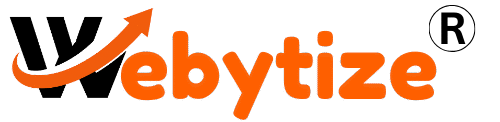Beginning:
In August 2025, PlayStation Plus will offer a great selection of free games every month, which is a big deal for players all over the world. If you’re new to PS Plus or have been a member for a long time, downloading these games fast and accurately will make sure you don’t lose out. This article will show you step by step how to download the monthly games for PlayStation Plus. We talked about everything, from how to know if you can get anything to how to go around the PlayStation Store. Let’s get started and get your August PS Plus advantages before the deal ends. It’s time to have fun playing games without paying any money.
What is the PlayStation Plus Monthly Games Offer?
Every month, PlayStation Plus customers get free games that are just available to them. These games are only available for a short time, but once you add them to your library, you can play them as long as your subscription is current.
Here are the events that will take place in August 2025:
Lies of P
DayZ
My Hero One’s Justice 2
These games cover a wide range of genres, including action RPGs, online survival games, and anime fighters.
Step 1: Check the status of your PlayStation Plus subscription.

Before you download, make sure that your PS Plus subscription is still current.
You are at least a member of the Essential tier.
To check:
To do this, go to Settings > Users & Accounts > Account > Subscription.
Choose PlayStation Plus to see your current plan and when it will end.
Step 2: (Optional) Turn on automatic downloads
To make things easier, turn on automatic game downloads:
Click on Settings, then Saved Data and Game/App Settings.
In the Automatic Updates section, turn on Auto-Download and Auto-Install when in Rest Mode.
This makes sure that new PS Plus games are automatically added to your console.
Step 3: Go to the PlayStation Store
Now, go to the PlayStation Store on your console or the web:
On PS5, open the PlayStation Store app on your home screen.
On the Web, go to store.playstation.com.
You can find each title by searching for “August 2025 PS Plus Monthly Games.”
Step 4: Put Games in Your Library
Once you’ve located the games, click on the one you want to play (like Lies of P).
Choose “Add to Library” instead of “Purchase.”
Do the same for all of the monthly titles in August 2025.
This is a very important step. Adding to the library makes sure you can still access it even if you don’t download it right away.
Step 5: Start Downloading the Games You Chose
Now That They’re in Your Library:
Click on Game Library and then Your Collection.
Find the PS Plus games.
Choose Download.
Make sure you have adequate room to save your games, especially big ones like DayZ.
Step 6: Download from the mobile app (not required but useful)
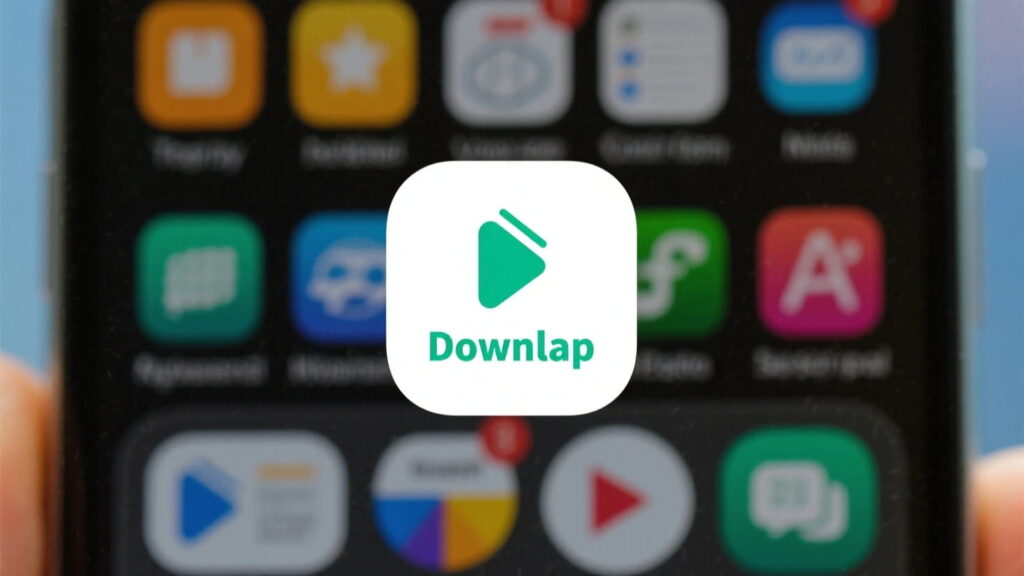
You can also download from afar using the PlayStation App:
Launch the app and sign in.
Go to the Store and look for PS Plus.
Put the games in your library.
Press “Download to Console.”
This is great for setting up downloads when you’re not home.
Step 7: Keep an eye on your downloads and storage space
To see how things are going:
On the PS5, press the PS button and then the Downloads/Uploads tab.
On PS4, go to Notifications and then Downloads.
If you don’t have much space, go to Settings > Storage.
You can either delete old games or move the data to an external device.
Step 8: Look at the release and expiration dates for August 2025:
Date of Release: August 6, 2025
Deadline to Claim: September 2, 2025
You can miss out if you don’t check the expiration window.
Step 9: Downloading on More Than One Console
If you have more than one PlayStation console linked to one account:
You can download the PS Plus games on each one.
Just do the same thing again in the Library or PS Store.
This is great for families or anyone who own both a PS4 and a PS5.
Step 10: What Happens If You End Your PS Plus Membership?
If you cancel your subscription, you won’t be able to play PS Plus Monthly Games anymore.
But if you sign up again, you can get back in.
If you wish to keep playing the claimed games without any breaks, you need to keep your subscription current.
Extra or Premium gives you access to more titles.
Monthly Games are included in the Essential tier, but if you upgrade to PlayStation Plus Extra, you’ll get a wide library of downloadable games.
Premium adds game trials, classics, and streaming from the cloud.
Table of Monthly Games for August 2025
| Game Title | Genre | Platform | Release Date | File Size |
| Lies of P | Action RPG | PS5/PS4 | August 6, 2025 | ~35 GB |
| DayZ | MMO for survival | PS4 | August 6, 2025 | ~13 GB |
| My Hero One’s Justice 2 | Fighting Game | PS4 | August 6, 2025 | ~9 GB |
Why You Shouldn’t Miss August’s PS Plus Games
Lies of P is one of the most exciting Soulslike games of the year.
DayZ is a harsh multiplayer survival game.
Anime fighting arena My Hero One’s Justice 2 is quite popular.
This group of games has a good mix of solo storytelling, co-op survival, and fast-paced action.
Things That Go Wrong When You Download PS Plus Games (And How to Fix Them)
Game Not Available: Check your subscription status again.
Add to Cart Instead of Library: Make sure you’re on the right PS Plus page.
Not Downloading: Restart the console or look at your Wi-Fi settings.
Questions and Answers
Is it possible to download PS Plus games for August 2025 on both PS4 and PS5?
Yes, you can download on both platforms if the game works on both.
Do I have to download the game right away if I add it to my library?
No. You can download it at any moment as long as your subscription is still active.
Can I download these games again once I delete them?
Yes, you can go to your library and download them again without having to buy them again.
What will happen if I don’t claim the games by the due date?
They won’t be free anymore, and you’ll have to pay full price for them later.
Will I always have the game?
You can still access it as long as you are a PS Plus member.
In conclusion
If you follow the appropriate instructions, it’s easy to download the PlayStation Plus Monthly Games for August 2025. You can always remain ahead by keeping an eye on your subscription, using the PS Store correctly, and keeping track of your downloads. Before the deadline, make sure to claim your games and enjoy some of the best ones Sony is giving away this month. If you appreciate story-driven RPGs like Lies of P or online survival games like DayZ, you won’t want to miss this roster.
Related Posts You’ll Love
The Best AI Writing Tools for Students in 2025 (Free and Paid)
Mario Paint Returns on Switch: Why Gamers Are Losing Their Minds
PlayStation Plus Monthly Games for August 2025: Full List & Release Dates