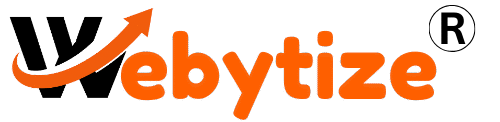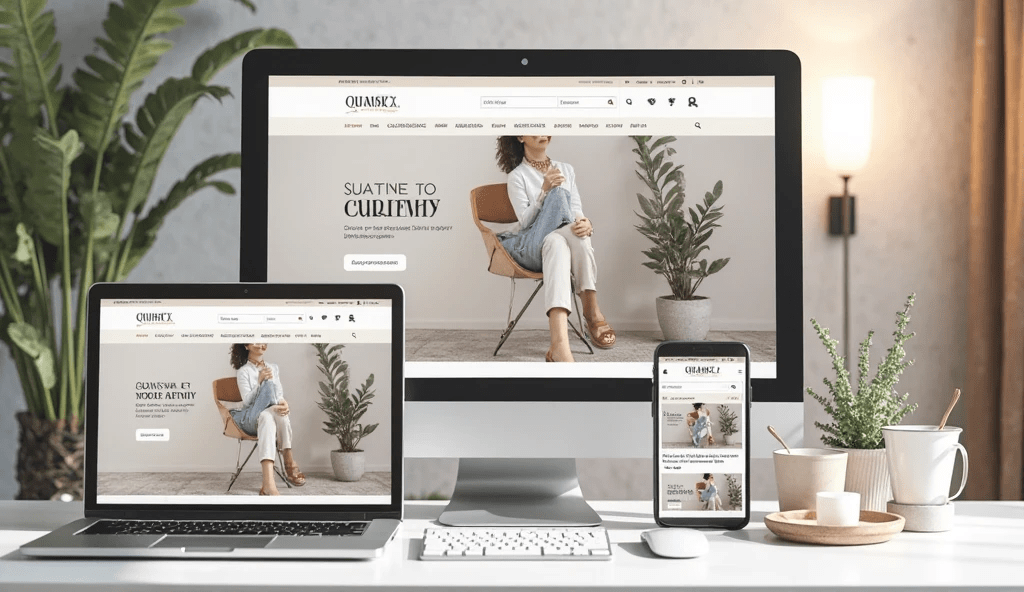Beginning
The design of your Shopify store may make or destroy it. In 2025, people want things to load quickly, work well on mobile devices, and look great. But new store owners can’t always hire a designer or buy premium themes. That’s when the greatest free Shopify apps come in. You don’t need to know how to code to utilise these powerful tools to make stunning layouts, make the user experience better, and increase conversions. There’s an app for that, whether you want to make pages that change, improve the look of your products, or make navigating easier. We’ll talk about the best-rated Shopify store design tools in this post, what makes them work, and how to utilise them to keep your brand consistent and boost sales.
Why the design of your store is important with Shopify Success
First impressions matter. People who come to your store make up their minds in seconds on whether or not it seems trustworthy. A clean style, easy navigation, and branded images make people feel safe. Good design makes consumers stay on your site longer, increases conversions, and lowers bounce rates.
What to Look for in a Free Shopify App for Design
There are differences between free apps. The finest ones are simple to use, work well on mobile devices, and don’t make your store run slower. Find apps that have good reviews, are updated often, and have good customer service.
Free Shopify Apps for Beautiful Homepage Designs
Your webpage is like your store. You can make professional landing pages using drag-and-drop features using programs like “PageFly” and “Ecomposer.” It’s easy to change the hero sections, featured products, and call-to-action blocks.
The best free page builder apps for making your own pages
Your About, Contact, and FAQ pages should also stand out, not just your homepage. With page builders like “LayoutHub” and “Zeno,” you may make pages from scratch or use stunning themes that match your brand.
Apps for designing menus and navigation (Boost UX)
Bad navigation hurts sales. “Buddha Mega Menu” and other free programs can help you set up categories and submenus without needing a developer. These menus look nice and make it easier to find products.
Free apps that optimise images to speed up design
Sales go down when photos load slowly. Apps like “TinyIMG” can make photos smaller without losing quality. This keeps your store speedy and sharp. This is good for both SEO and the user experience.
Apps for adding custom fonts and styles for branding
Customers trust you when your branding is consistent. It’s easy to alter fonts to match your brand with apps like “Fontify” and “Type Genius.” You can also utilise your store’s colours and logos all over the place.
Apps for changing the design of product pages
Sales happen on product pages. Apps like “Variant Image Penguin” and “Varia” can help you show off different versions of a product, 360-degree views, and extensive specs. Product pages that are clean and well-designed get more sales.
Apps for Designing Popups and Banners That Work
Don’t bother—get involved. Apps like “Rivo Popups” and “Privy” can help you create gorgeous, mobile-friendly exit-intent popups, discount banners, and sign-up offers.
Apps for designing reviews and testimonials (Trust Boosters)
Social proof is the best. “Loox” and “Judge.me” are two apps that help you show off photo reviews in creative ways. Pick a grid, carousel, or full-width format that works with the look of your store.
Design Improvements for the Cart and Checkout Page
Want to get rid of more abandoned carts? Apps like “ReConvert” and “Checkout Hero” can help you remodel your cart pages, sell more products, and keep customers interested until the very last click.
What is better: the Shopify Theme Editor or design apps?
The editor that comes with Shopify is good, however it has some limits. Apps open up more options without needing Liquid code. Put them together for full design freedom and flexibility.
Free design tools for mobile optimisation
Phones send more than 70% of traffic. Use tools like “Tapita” and “Design Packs” that make your store appear great on small devices to make sure it looks great on mobile.
Using AI to make store design more personal
Want a smart design? Some apps now employ AI to make the experience more individualised for each user. “LimeSpot,” for example, offers product layouts and advertisements based on how users act.
How to use multiple free apps together without slowing down the store
Having too many apps can slow things down. Pick apps that don’t take up a lot of space, delete ones you don’t use often, and use performance monitoring tools like “Shopify Analyser.”
Things to Keep in Mind When Using Free Design Apps
Don’t add too many design elements to your site, as this will make it look messy. Keep your style constant, don’t use too many pop-ups, and test your modifications on both mobile and desktop.
How to Check Your Store Design for Sales
Use tools like “Hotjar” or “Lucky Orange” to see how people use your design. Check out different versions of your homepage, button positions, and popups to find what works best.
Last Step: Picking the Best Free Shopify Design Apps
Does it have a real use?
Does it get updated often?
Does it work well on mobile devices?
What do the reviews say?
Does it work well with the theme I already have?
Frequently Asked Questions: The Best Free Shopify Apps for Designing Your Store
Q1: Is it possible to make a nice Shopify store using just free apps?
Yes! Many of the best apps include great design aspects that don’t cost anything.
Q2: Will adding too many free applications make my store run slower?
Yes, especially if it isn’t optimised well. Use only apps that have good reviews and don’t use more than one at a time.
Q3: What is the best free Shopify page builder for people who are just starting out?
PageFly and Ecomposer are very easy to use and come with a lot of templates.
Q4: Do I need to know how to code to use these design apps?
No. Most free Shopify design programs let you drag and drop things around, which makes them easy for beginners to use.
Q5: Are free applications enough to help me grow my Shopify store design?
Free applications are a good place to start, and some of them can grow with you. But at some point, you might wish to look into premium services for more complicated needs.
Related Posts You’ll Love
Shopify vs WooCommerce – Which Platform Wins in 2025?
How to Build a Shopify Store in 2025 – Step-by-Step Beginner’s Guide
Complete Guide to Shopify Pricing Plans (Updated for 2025)
Best Shopify Themes for Beginners (Free & Paid)
How to Choose a Profitable Shopify Niche in 2025
Best Items to Sell on Shopify in 2025 (With Low Competition)
How to Use Google Trends to Find Shopify Winning Products
Shopify Dropshipping vs Private Label – Which Is Better?