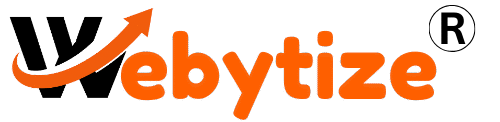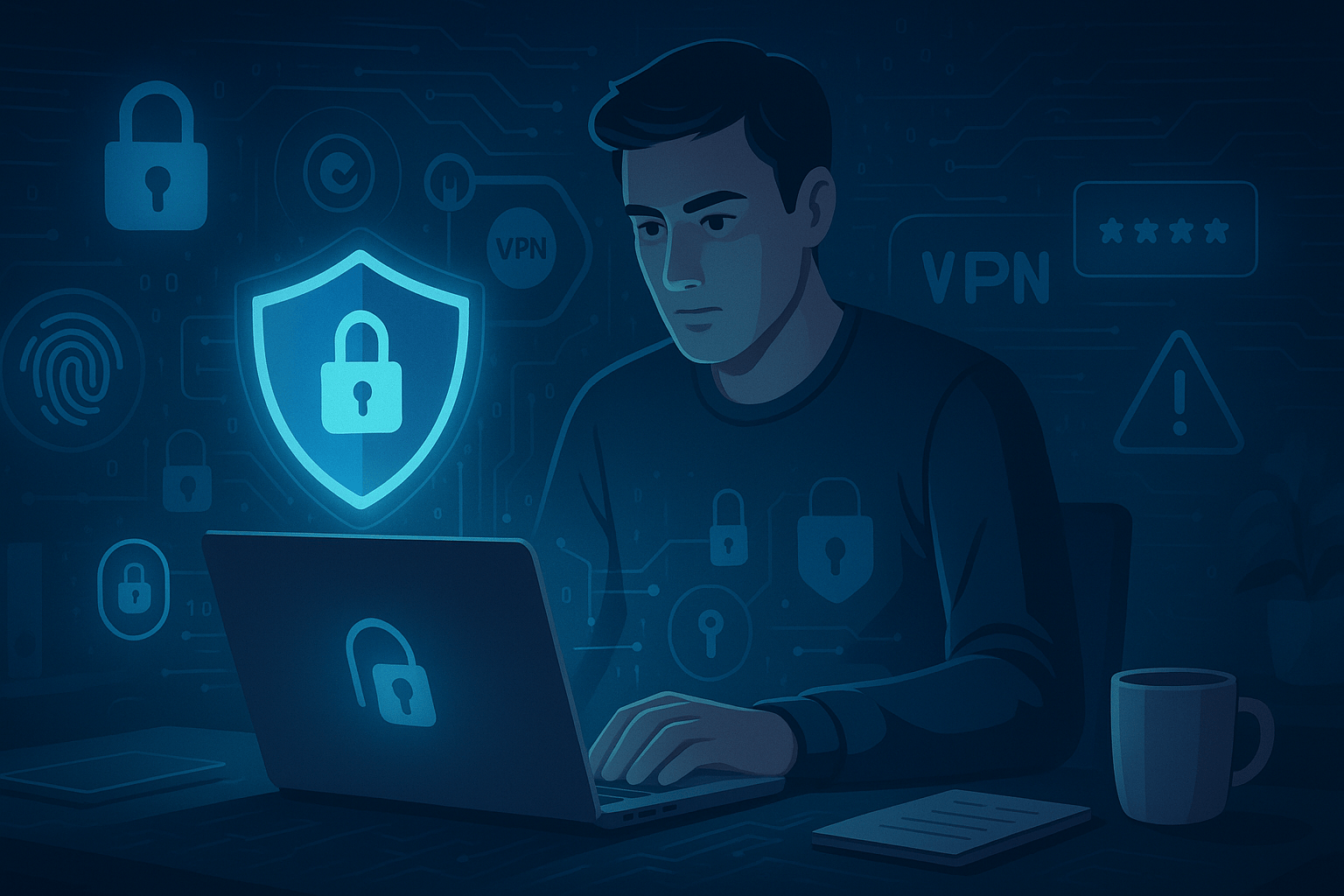Your private data is always in danger in today’s digital world. Each time you shop online or access social media, you leave behind a digital footprint. That’s why protecting your online identity is more important than ever. Cybercriminals use phishing, spyware, and data breaches to invade ordinary people’s devices. Without proper defense,
It only takes a few minutes for someone to steal your identity. You need the right mix of cybersecurity tools, smart habits, and strong passwords to stay safe. This guide is for non-tech users who want to protect their digital privacy and avoid costly mistakes. Take charge of your digital security before it’s too late.
What does it really mean to protect your online identity?
Protecting your online identity involves the practices, tools, and services that prevent unauthorized access or misuse of your personal information. It’s not just about stopping hackers; it’s also about protecting all your data like logins, emails, health records, bank details, and even social profiles.
If your identity is stolen, it can affect your finances, reputation, and peace of mind—not just your money.
Why You Should Know That Your Digital Life Is More Vulnerable
Think you’re safe because you don’t share much online? Think again. You leave behind traces whenever you browse, stream, or sign in. Hackers piece these traces together to form a complete picture of you.
Just one exposed email or reused password can allow someone to access your life. Many people don’t realize their vulnerability until it’s too late.
The Most Common Threats to Your Online Identity in 2025
Cyberattacks have grown more dangerous and sneaky. Watch out for:
- Phishing scams (fake emails or texts that steal your info)
- Data breaches from companies you interact with
- Social engineering (manipulating you into giving up details)
- Sniffing public Wi-Fi (intercepting data on unsafe networks)
- Malware or spyware hidden in apps or files
Each of these can result in money loss, identity theft, or account hijacking.
How hackers get personal information from regular people
You don’t have to be famous to be targeted. Hackers love easy victims—like people using weak passwords or skipping two-factor authentication.
They might send fake emails, create phishing websites, or trick you into giving away logins. They also search the dark web for leaked information they can exploit.
7 Signs That Your Online Identity Could Be in Danger
Be alert if you notice:
- Password reset emails you didn’t request
- Unknown devices logging into your accounts
- Suspicious charges on your credit card
- Emails from unknown accounts
- Messages you didn’t send on social media
- Spam coming from your email to your contacts
- Alerts from data breach monitoring tools
Act immediately if you see these signs.
Easy Ways to Make Your Digital Security Better Right Now
You don’t need expensive tools to protect yourself. Start with these basics:
- Create strong, unique passwords for each site
- Enable 2FA wherever possible
- Don’t click on suspicious links or files
- Keep your devices and apps updated
- Avoid oversharing personal details online
Small habits prevent big disasters.
How VPNs Keep Your Online Activity Safe
A VPN (Virtual Private Network) secures your connection, especially on public Wi-Fi. Hackers, ISPs, and advertisers can’t track what you do.
It hides your IP and encrypts your data. If you travel often, work remotely, or browse on public Wi-Fi, a VPN is essential.
Why You Need a Password Manager
Don’t try to remember all your complex passwords. A password manager creates and stores highly secure passwords and fills them in automatically.
No more reused or forgotten passwords. Tools like Bitwarden, 1Password, and LastPass keep your accounts secure.
How Dark Web Monitoring Tells You Before It’s Too Late
Dark web monitoring tools scan underground markets for stolen data. You’ll be alerted if your password, email, or credit card shows up there.
This gives you a head start to change credentials and avoid serious damage.
Protect Your Cloud, Email, and Social Media Accounts
Secure your most-used accounts:
- Enable 2FA for email and social media
- Review privacy settings, especially on Facebook, Google, and Instagram
- Backup your data with secure options
- Use encrypted cloud storage like iDrive, pCloud, or Google One
These are your most vulnerable digital areas—secure them first.
The best tools for beginners to protect their online identities
These tools make digital protection easier for newcomers:
- Aura – great for families, sends fast alerts
- Norton LifeLock – comprehensive protection with insurance
- Bitdefender Digital Identity Protection – affordable & beginner-friendly
- McAfee Total Protection – antivirus + identity monitoring combo
Test them out and pick what suits your needs.
Should you choose free or paid identity protection?
Free tools like HaveIBeenPwned and browser password managers are useful, but limited. Paid tools offer:
- Real-time data breach alerts
- Dark web scanning
- Credit monitoring
- Identity theft insurance (up to $1 million)
If your data matters, paid protection is worth every penny.
How to Make a Plan to Protect Your Online Identity
Follow these five steps to reduce risk by over 80%:
- Use a password manager
- Enable 2FA on all major accounts
- Always use a VPN on public networks
- Set up breach alerts
- Choose a reliable identity protection service
Start small—but be consistent.
Last Thoughts: Make Protecting Your Privacy Online a Daily Habit
Just like locking your house, you need to lock down your digital life. Hackers won’t knock—they’ll just slip in.
You don’t need to be a cybersecurity expert. You just need to act. Use strong passwords. Use a VPN. Be mindful of links. Monitor your accounts.
Online privacy isn’t a one-time fix. Make it a habit. Protect now or pay later.
Stay private. Stay safe. Stay smart.
Questions and Answers
How to keep your online life safe?
Use unique passwords, 2FA, and security tools like a VPN and password manager.
How do you protect your online identity?
Monitor accounts, use encrypted connections, avoid public Wi-Fi, and watch for phishing and breaches.
How can we make sure digital platforms we use every day are safe?
Update apps, use strong privacy settings, turn on security alerts, and log out of unused devices.
How can we protect our online identity?
Use ID protection software, scan the dark web for leaks, and avoid untrusted websites.
How to keep your internet life private?
Limit shared data, use private browsing, reduce social sharing, and secure cloud accounts.
Related Posts You’ll Love
Best Items to Sell on Shopify in 2025 (With Low Competition)
How to Use Google Trends to Find Shopify Winning Products
How AI Technology in Daily Life Is Changing Everything in 2025
Best Free VPNs for 2025 – Safe, Fast & No Hidden Costs
The 7 Best Online Tools for Protecting Your Identity Right Now