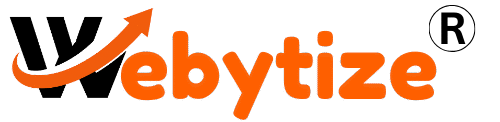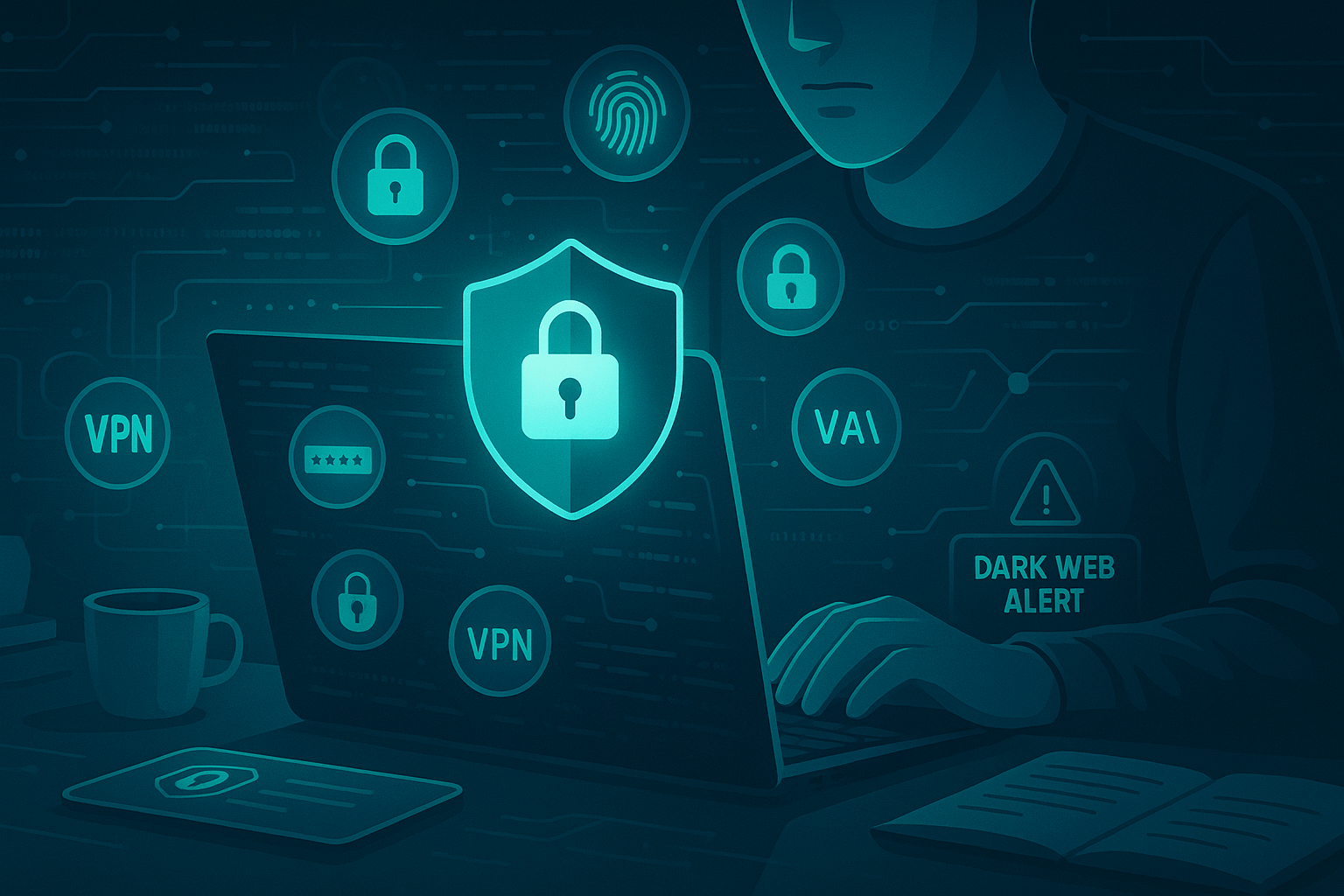Online identity protection is no longer a luxury; it’s a must-have in today’s digital world. Your personal information is always at risk, from logging into social media to doing your banking online. Cybercriminals may steal your identity in seconds by using smart tricks like phishing and data breaches. That’s why it’s so important to buy good identity theft protection.
You can keep an eye on your accounts, get real-time fraud warnings, and stay one step ahead of hackers with the correct tools. VPNs, password managers, and dark web monitoring are the best ways to protect yourself when you’re online at home or on public Wi-Fi. Before it’s too late, protect your online existence.
What is online identity protection and why is it important?
Antivirus software is not enough to secure your online identity. It refers to all the tools and strategies that protect your digital footprint, which includes your social media accounts, login information, banking information, and medical records.
You are at risk if you are shopping, streaming, or logging into anything online. Identity protection keeps your private information safe from hackers.
How hackers take your online identity
Not all hacks are high-tech. A lot of the time, it’s as easy as clicking on a phony email or using the same password on all of your accounts. Criminals can get to your data through phishing scams, data breaches, spyware, and even public Wi-Fi.
Your whole digital existence can be at risk if you have just one weak link, like an email account that isn’t protected. They can take your money, pretend to be you, or even destroy your credit once they’re in.
Your online identity may already be at risk if you see these signs.
You can already be being attacked and not even know it. Watch out for these warning signs:
- Weird logins from devices we don’t know about
- Passwords that don’t work anymore
- Emails or calls regarding accounts you didn’t set up
- Charges on bank statements that don’t make sense
- Warnings concerning data breaches that affect your information
It’s time to act quickly if you’ve seen any of them.
Important Things to Look for in Tools for Protecting Your Identity
Not all tools are the same. When choosing one, make sure it has these important features:
- You can keep an eye on your emails, bank accounts, and social media in real time
- Scanning the dark web to see if your data is out there
- Breach alerts that let you know right away
- For safe browsing, use a VPN and a password manager
- Insurance against identity theft and credit monitoring
It would be great if the tool could find threats using AI and work on more than one device.
A comparison of the best free and paid online tools for protecting your identity
Free tools have rudimentary functionality, such as checking the strength of passwords and keeping an eye on one device. Paid tools are the best way to protect yourself, nevertheless.
Here’s a short look at the differences:
| Feature | Tools that are free | Tools that cost money |
| Scanning the Dark Web | Limited | Full Coverage |
| Insurance against identity theft | No | Yes (up to $1M) |
| Monitoring of Credit | No | Yes |
| Alerts in Real Time | Late | Instant |
| VPN + Password Manager | Rarely | Included |
Norton LifeLock is the best all-in-one tool for protecting your identity.
The original digital security company is Norton LifeLock. It has identity theft insurance, credit monitoring, a VPN, and notifications in real time.
It is powerful since it works with Norton antivirus and dark web scanning, which means it protects all parts of your digital life.
Pros:
- Works with up to five devices
- Has a VPN and a backup on the cloud
- $1 million worth of insurance
Cons:
- It can get expensive over time.
Tool #2: Aura is the best choice for families and custom alerts.
Aura is quick, smooth, and very easy to use. Families will love it because it allows you control many identities from one place.
It’s a modern barrier for your online life that protects you from fraud in real time, lets you set parental restrictions, and even blocks spam calls.
Pros:
- Covers up to ten family members
- The quickest fraud alerts on the market
- Great user interface
Cons:
- A little more expensive than other choices
IdentityForce is the best tool for deep monitoring.
When it comes to monitoring, IdentityForce is tough. It keeps track of things like your medical data, court documents, and even your social security number, which other programs don’t.
This tool is a good choice if you’ve been a victim in the past or want really deep scanning.
Good things:
- Security features at the government level
- Watching social media
- Tracking your credit score is included
Cons:
- The interface isn’t as easy to use
Tool #4: Bitdefender Digital Identity Protection is the best choice for beginners.
If you’re just getting started, Bitdefender is a good choice. It tells you everything about your data that is open to the public and where it is.
It is meant to be simple but effective, with one-click suggestions and warnings that happen in real time.
Pros:
- Easy to set up
- Checks social media accounts
- Scanning the dark web was part of it.
Cons:
- This bundle doesn’t come with a comprehensive antivirus suite.
Tool #5: McAfee Total Protection is a great way to keep your computer safe.
McAfee includes antivirus, a VPN, and a password manager with its identity protection. It’s a complete set of tools for your devices, identities, and online activities.
It’s extremely useful for folks who want everything in one spot.
Pros:
- One membership covers all services
- Strong anti-phishing and firewall
- Includes a password manager
Cons:
- Uses a little more system resources
ID Watchdog is the best tool for credit and fraud alerts.
Equifax owns ID Watchdog, which focuses mostly on helping people with credit report alerts and fraud resolution. This is your weapon if your major concern is your financial identity.
It even has advanced fraud recovery capabilities and customer help around the clock.
Pros:
- Full credit monitoring
- Keeping an eye on a child’s identity
- Experts in recovery 24/7
Cons:
- The interface isn’t very new
Tool #7: PrivacyGuard is the best tool for keeping track of your credit score.
PrivacyGuard has a great identity protection service that focuses on credit. You get credit reports from three different bureaus, alerts, and even help getting your identity back if it is stolen.
It’s great for folks who are actively managing loans, credit cards, or real estate.
Pros:
- Great for people who know how to use credit
- Updates on your credit score every month
- Tiers of prices that are easy on the wallet
Cons:
- Not as good at keeping an eye on the dark web
How to Pick the Best Identity Protection Tool for You
It all depends on what you require. Here’s a simple guide:
- For families? Aura is the way to go.
- Short on cash? Check out Bitdefender.
- Are you worried about credit fraud? Choose either PrivacyGuard or ID Watchdog.
- Want to have everything in one app? Pick between Norton or McAfee.
Always choose tools that let you try them out first before you buy them.
Final Thoughts: Do Something Before It’s Too Late
Identity theft online is real, cruel, and becoming worse. Your digital identity is at jeopardy every second you wait. These tools aren’t just nice to have; they’re your digital bodyguards.
Start with one, take charge, and close your digital doors. Your future self will be grateful.
Keep safe, keep private, and remain smart.
Questions and Answers
What are seven things you can do to stop identity theft?
Use strong passwords, two-factor authentication, and a VPN. Don’t use public Wi-Fi, keep an eye on your accounts, shred crucial documents, and use identity protection software.
What is the greatest tool to guard against identity theft?
People think Norton LifeLock is the finest because it sends real-time notifications, watches the dark web, and offers $1 million in identity theft insurance.
Is LifeLock the best choice?
Yes, Aura is a great choice because it sends fraud alerts faster, covers families better, and is easier to use.
What kind of identity protection does AARP suggest?
AARP suggests TrustedID by Equifax, which helps you keep an eye on your identification, get warnings about changes to your credit, and restore your identity.
What can you do to keep your online identity safe?
Use a password manager, turn on two-factor authentication, use a VPN to browse the web, and check for data breaches often.
Related Posts You’ll Love
Best Items to Sell on Shopify in 2025 (With Low Competition)
How to Use Google Trends to Find Shopify Winning Products
How AI Technology in Daily Life Is Changing Everything in 2025