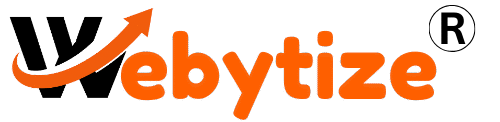Beginning
Microsoft SharePoint is still the best tool for businesses to work together in 2025. It runs intranets, document libraries, and whole digital workplaces. But this extensive use has a bad side: it makes SharePoint a prime target for hackers. Hackers are getting better and better at what they do, from zero-day vulnerabilities to remote code execution assaults. SharePoint is feeling the pressure. Organizations who use SharePoint systems that are out of date or haven’t been patched are especially at risk. In this tutorial, we’ll talk about the most common SharePoint security holes, how hackers have used them in the past, and how IT teams should protect their systems before it’s too late. Let’s talk about the major security holes that hackers are employing in 2025 to break into networks that are properly protected.
Why SharePoint is so popular in business settings
Microsoft SharePoint is more than simply a way to share files. It’s a full-fledged platform for working together that companies of all sizes use to keep track of projects, automate tasks, and keep private information safe. It works well with Microsoft 365, which makes it easy to get things done, but it also adds complicated security issues.
Many businesses that use SharePoint Online think it’s safe by default, but that’s not the case at all unless you set it up. On-premise SharePoint servers are considerably more at risk because they have to be patched by hand and there isn’t much visibility.
Why hackers still want to get into SharePoint in 2025
Hackers like SharePoint because it lets them easily get to important data. If someone breaks into a SharePoint server or user account, they can typically get more access, roam across the network, and steal private material.
A lot of IT teams also don’t know about the default settings and old plugins that make their SharePoint setups vulnerable to attack. The switch to remote and hybrid work hasn’t helped either; a lot of employees now access SharePoint from their own devices or networks that aren’t safe.
The Most Common SharePoint Weaknesses Found in Recent Breaches
In 2025, the following security problems will be the most common ones that hackers use:
- Unpatched CVEs (Common Vulnerabilities & Exposures)
- Unsafe ways to upload files
- Not enough control over access
- Flaws in cross-site scripting (XSS)
- Incorrect API settings
Cybercriminals sometimes use social engineering or phishing together with these holes to go deeper into networks.
Exploits for Remote Code Execution (RCE) in SharePoint Systems
Remote code execution is one of the most dangerous security holes. Attackers use this to run harmful scripts right on the server. In the past, CVE-2023-29357 was one of these vulnerabilities that were used in the wild, and in 2025, more of these zero-days are being found.
Hackers can install malware, steal data, or make backdoors with RCE, and they don’t have to tell users. These attacks are quiet but lethal, and they often go unnoticed for weeks.
Problems with SharePoint Architecture that let users get more privileges
Attackers can utilize privilege escalation to go from being a normal user to an administrator. Bad permission hygiene and poorly set up roles in SharePoint make this easier than it should be.
Once they have admin-level access, attackers can change settings, get to all the files on the system, or even turn off security logging.
Incorrectly set permissions and unsafe defaults
Even in 2025, a lot of companies still use the default settings for SharePoint. These settings often let more people read or write than they need to. When used with open file-sharing connections, they make papers that are only meant for internal use available to anyone on the internet.
For instance, many breaches start with something as basic as a folder that was too open and wasn’t meant to be shared.
Cross-Site Scripting (XSS) and Injection Attacks in SharePoint
Cross-site scripting is still one of the most common ways to attack SharePoint. If developers place custom scripts on pages or dashboards without cleaning up the input, hackers can add harmful JavaScript.
This might let someone take over your session, steal your cookies, or even send you to phishing pages.
In 2025, two new zero-day vulnerabilities have already shocked the SharePoint security world:
- A bug that lets APIs get around in hybrid SharePoint environments
- An XSS zero-day that affects old web sections
Zero-day exploits are hazardous since there is no way to fix them when they are found. Organizations that don’t have zero-trust architecture are at far greater risk.
How Unpatched Systems Help SharePoint Exploits
Unpatched software is still one of the main reasons for breaches. Even though Microsoft releases security updates every month, a lot of organizations put off patching because they need to test the changes or don’t have enough IT staff.
Hackers often utilize automated scanning programs to locate old and open SharePoint servers. This is an attack method that doesn’t take much work but pays off big.
How hackers use social engineering against SharePoint users
More and more, attackers use social engineering together with SharePoint attacks. Employees get fake emails that look like requests from SharePoint to share files. If you click the link, you can end up on a false login page or a program that installs malware.
These phishing efforts work because they seem so much like real SharePoint warnings that even trained users fall for them.
Insider Threats and Getting Credentials Through SharePoint Access
Employees or contractors who work for the company may use their SharePoint access credentials to copy, delete, or sell private information. These violations are expensive and hard to find, whether they are done on purpose or by accident.
Attackers also use keyloggers and stealing tokens to take over sessions and steal login information.
How AI-Powered Malware Will Attack SharePoint in 2025
The emergence of malware that uses AI poses new risks to SharePoint environments. These tools can do the following:
- Copy what users do to stay hidden
- Change payloads automatically dependent on the version of SharePoint
- Steal metadata and content without being seen
You can’t beat regular antivirus and firewalls until you use AI-based security monitoring with them.
Major SharePoint Breaches in 2025: Real-World Examples
- Hackers used an unpatched SharePoint server to steal more than 20TB of data from a worldwide bank.
- A healthcare provider’s services were down for a week because ransomware spread using a bespoke SharePoint workflow.
- A public SharePoint folder that wasn’t protected exposed client PII for an eCommerce company.
Each of these incidents began with a simple mistake in the settings or a CVE that wasn’t fixed.
How to Find Weaknesses Before Hackers Do
Use automated vulnerability scanners that are made for SharePoint and do penetration tests on a regular basis. Check permissions every month and look through SharePoint logs for:
- Attempts to log in that seem strange
- Downloading files that are not normal
- New script injections
Don’t wait for an alert; the greatest way to protect yourself is to be proactive.
Microsoft’s Official Security Updates and Management of Patches
Always check Microsoft’s Security Update Guide and sign up for patch notifications. Use PowerShell scripts or programs like System Center Configuration Manager (SCCM) to automatically install patches on all of your SharePoint servers.
Keep in mind that the longer you wait to apply a patch, the more dangerous it becomes.
Best Ways to Keep Your SharePoint Deployment Safe in 2025
- Turn off web components and functionalities that you don’t need.
- Everyone should utilize multi-factor authentication (MFA).
- Regularly check and take away access from users who no longer need it.
- Put critical information in encrypted document libraries.
- Keep an eye on SharePoint audit logs in real time
Advanced tools for monitoring and securing SharePoint
In 2025, the best tools are:
- Microsoft Defender for Cloud Apps
- SharePoint Backup with Veeam
- Netwrix Auditor for SharePoint
- Lepide Data Security Platform
These technologies assist find problems, get data back, and enforce rules.
Teaching Workers How to Avoid Human-Centric Exploits
The weak link is human error. Give staff quarterly training on security awareness, conduct phishing simulations, and show them how to spot:
- Pages that look like SharePoint logins
- Attachments in emails that look suspicious
- Signs of social engineering
Don’t put security culture on the back burner; make it a priority.
Is SharePoint Online safer than SharePoint On-Premise?
Yes, in short. SharePoint on-premise needs manual upgrades, backups that you maintain yourself, and complicated settings. On the other hand, Microsoft does centralized security patching and cloud-scale protection for SharePoint Online.
But SharePoint Online isn’t perfect; mistakes in settings and too much sharing can still lead to breaches.
What SharePoint Security Will Look Like After 2025
Expect AI to be more integrated, automated fixes, and stricter enforcement of rules. As cyber threats becoming more sophisticated, SharePoint security will change from being reactive to being predictive, which means that threats will be found and stopped before they happen.
Zero-trust regulations, machine learning anomaly detection, and user behavior analytics are also likely to become common practices in the future.
Questions that are often asked (FAQs)
Is SharePoint safe in 2025?
Yes, as long as it is set up correctly and kept up to date. But it’s a high-value target, so you need to keep an eye on it all the time.
Q2: What do hackers normally do to get into SharePoint?
By phishing, taking advantage of unpatched CVEs, making mistakes in settings, or stealing passwords.
Q3: Should I go from on-premise to SharePoint Online?
Yes, if you can. SharePoint Online has improved patch management, scalability, and security features that work in the cloud.
Q4: What is the largest risk to the security of SharePoint?
Remote code execution, insider attacks, and human mistake are the most serious concerns.
Q5: Is it possible for AI to assist keep SharePoint safe?
Of course. AI tools can find strange trends, automate replies, and make it easier to find threats.
Conclusion
It’s evident that in 2025, SharePoint security requires more than just passwords and firewalls. It’s about intelligent monitoring, timely patching, and human-aware protection. Your defense plan needs to change as attackers do. Don’t wait for a breach to show your weaknesses. Use the latest tools, sensible policies, and proactive training to lock down your SharePoint environment now.
Related Posts You’ll Love
How to Keep Your Digital Life Safe: Protecting Your Online Identity for Everyone
Easy Ways to Speed Up Windows 11 Instantly (No Tech Skills Needed)
How to Install Linux on an Old Laptop
AI-Powered Plagiarism Checkers & Citation Tools for Students (2025)
The Best AI Writing Tools for Students in 2025 (Free and Paid)
What Is Explainable AI in 2025? A Beginner’s Guide to Transparent AI
The Best Laptops for Freelancers in 2025
Are Ring Cameras still the best smart security option in 2025?
Full Review of the Google Pixel 10: Features, Specs, and First Thoughts