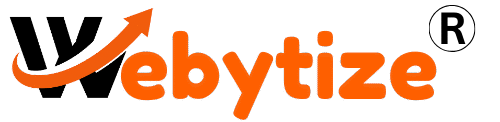One of the best things you can do for your internet business in 2025 is to start a Shopify store. Shopify gives you the tools you need to quickly launch your first digital goods, sell fashionable products, or grow a long-term business. You don’t need to know how to code or employ a developer. But you need a clear plan before you start. This is where this Shopify setup checklist comes in. We’ll show you every step of the way, from picking a niche to making your first sale, so you don’t miss a beat. Don’t make the same mistakes that new business owners do. Save time and establish a store that can compete and convert in today’s fast-paced eCommerce environment.
1. Why open a Shopify store in 2025?
Ecommerce is growing quickly, and Shopify is still in the forefront. Starting your own internet store has never been easier. You don’t have to spend a lot of money, the tools are easy to use, and you can customize anything. Shopify launched even more AI-powered capabilities and made integrations easier in 2025.
Shopify lets you fully control your brand and growth, whether you offer physical goods, digital downloads, or print-on-demand merchandise. No costs for the marketplace. No limits. Your own robust eCommerce platform.
2. Figure out what your niche is and who your target audience is.
Set your niche before you choose a product. Are you working on a specific issue? Are you trying to reach people who love fitness, new moms, gamers, or pet owners? It’s easier to stand out if your specialization is really specific.
Get to know what your audience wants, what hurts them, and how they spend their money. You can use tools like Google Trends or ChatGPT to see if a niche has promise. The first step to success on Shopify is to sell the right goods to the right people.
3. Pick a store name and domain that people will remember.
A store name that is catchy and relevant is great for branding. If you can, make it short, easy to remember, and full of keywords. Once you have it, get a domain name that matches it, such www.yourstorename.com. This makes you look more trustworthy right away.
Use Shopify’s free business name generator or look for domain names on services like Namecheap. Having a branded domain makes your store look professional from the start and builds trust.
4. Create your Shopify account (step by step)
It’s time to go live. Go to Shopify.com and sign up for the free trial. You will pick your store name and email address and make your dashboard.
Once you get inside:
- Put in the information about your store
- Set the address of your business
- Pick your industry and how much money you want to make
- Look around your Shopify admin panel
The dashboard is where everything happens, from orders to analytics. Take some time to get to know it.
5. Choose the Best Shopify Plan for Your Business
Shopify has a number of plans:
- Basic ($39/month)—for new enterprises
- Shopify ($105/month) is for stores that want to grow
- Advanced ($399/month) is for brands who want to grow
- Starter ($5/month) lets you sell on social media and other sites without having a full store
If you’re moving from another platform or expect a lot of sales, start with Basic. As your brand grows, you can always update later.
6. Choose and Personalize Your Shopify Theme Design Says More Than Words
Pick a responsive Shopify theme that matches your brand. A few fantastic choices are:
- Dawn (Free—simple and clean)
- Impulse (Paid—showcase of high-end products)
- Refresh (Free—great for sharing stories about products)
After you install your theme, you may:
- Upload your logo
- Pick the colors and fonts for your brand
- Change the layout of your homepage
- Put trust badges and a powerful Call-to-Action (CTA) on your site
Make it work on phones, since more than 70% of eCommerce traffic currently comes from phones.
7. Add your logo, branding, and important pages.
Don’t skip branding. A professional design, a stunning logo, and a brand palette set actual stores apart from “just another Shopify site.”
Make or upload your:
- Logo (If you need to, use Canva or Looka)
- Favicon
- Pages for “About Us,” “Contact,” and “FAQ”
- Links to social media
Strong branding means more sales and more trust from customers.
8. Make groups and collections of products
Get your store in order! Put things that are alike into groups, like “Men’s Shoes,” “New Arrivals,” or “Eco-Friendly Gifts.” This helps customers find their way around.
Use smart collections to arrange things automatically. For instance, you could tag items with “summer” and automatically add them to your “Summer Picks” collection.
This structure makes it easier for users to use your site and helps your Shopify SEO.
9. Include good product listings (titles, pictures, and descriptions)
Sales depend on how well product listings are written. Focus on:
- Product titles that are clear and full of SEO
- Images with a lot of detail (3–5 per product)
- Design that works well on mobile devices
- Descriptions that talk on benefits, not simply features
Also, add:
- Sizes, specs, and materials
- Testimonials or social proof
- Things that are scarce, like “Low Stock!”
Use AI tools like ChatGPT or Copysmith to help you write great descriptions that get people to buy.
10. Set up your Shopify payment gateways, such PayPal, Stripe, and others.
Payments are what keep your store running. Shopify Payments is the best option if it’s available in your country.
- PayPal
- Stripe
- Paying by hand (COD, bank deposit)
Turn on at least two alternatives so you don’t lose sales. Check that all the information about billing and payments is correct.
11. Set up shipping zones and rates
Shipping might be hard, but Shopify makes it easier. Choose where you’ll ship: locally, nationally, or internationally.
- Your favorite shipping companies (UPS, FedEx, etc.)
- Rates: Do you want free shipping, a flat charge, or a rate dependent on weight?
With Shopify Shipping, you can get lower shipping prices and print mailing labels right from your dashboard.
Tip: To raise your Average Order Value (AOV), provide free shipping on orders over $X.
12. Install the Shopify apps you need to grow.
Apps make your store work better. Some things you’ll need in 2025:
- Loox or Judge.me (Product reviews)
- Klaviyo (Email marketing)
- ReConvert (Upsells at the end of the sale)
- PageFly (Tool for making landing pages)
- Plug In SEO (SEO improvement)
Too many apps make the site slow. Make a good choice.
13. Set up taxes and legal rules (terms, privacy, and refunds)
Don’t skip over the uninteresting parts. Set up:
- Settings for sales tax dependent on where you live
- Terms of Service, Privacy Policy, and Refund Policy
Shopify makes templates automatically. Make them fit your business model. This keeps you safe in the eyes of the law and creates trust.
14. Make the store work better on mobile devices and faster
Shopping on mobile devices is the most popular. Your Shopify store has to load quickly and look great on all screen sizes.
Here are some quick tips:
- Use TinyPNG or Shopify image optimizer to make images smaller
- Reduce app bloat
- Use a theme that is tidy and works well on mobile devices
- Use GTmetrix or Shopify Analyzer to test your site’s speed
More conversions happen on faster sites.
15. Set up analytics and conversion tracking with GA4 and Facebook Pixel.
Tracking means making wise choices. Install:
- Google Analytics 4 (GA4)
- Pixel for Meta/Facebook
- TikTok Pixel (if you use TikTok Ads)
These tools show you where customers leave, which sites do well, and which marketing methods bring in sales.
16. Before you open your Shopify store, test it out
Before you go live:
- Place a test order
- Look at the email confirmations
- As a customer, you can browse on mobile
- Check out the flow of the checkout process and the payment gateways
- Get comments from friends or beta testers
Get rid of bugs today, before genuine customers come.
17. Start your store with a well-planned marketing plan
The store is ready, so let everyone know. Begin with:
- Email blasts
- Social media posts that are organic
- Shoutouts from influencers
- Ads for Google Shopping
- Ads that target people again (Meta or TikTok)
To get more people to buy, provide a launch deal, like 20% off the first order.
18. Begin optimizing for SEO to get organic traffic
Strong Shopify SEO = long-term success. Focus on:
- Product titles that are full with keywords
- Meta descriptions that are one of a kind
- Text that describes visuals
- Blog posts that are aimed at buyers
- Building backlinks through outreach
Don’t miss out on SEO; it delivers free visitors.
19. Set up email marketing and recovery for abandoned carts
Email is money. Start by linking Klaviyo or Mailchimp:
- Welcome sequences
- Reminders for abandoned carts
- Upselling after a sale
- Campaigns to get people to interact again
Email can help you get back lost sales and boost Customer Lifetime Value (CLV).
20. Keep an eye on and grow your Shopify business.
You started it, now make it bigger. All the time:
- Keep an eye on analytics
- Add new items
- Test upsells
- Speed up the loading of the page
- Start fresh marketing campaigns
Always make decisions based on data, not guesswork. To grow, you need to get better by 1% every day.
FAQs (Frequently Asked Questions)
Q1: What will it cost to open a Shopify store in 2025?
Shopify Starter lets you start for as little as $5 a month, but most people start with the Basic Plan, which is $39 a month plus the cost of a domain, theme, and apps.
Q2: Is Shopify still a good deal in 2025?
Of course. Shopify is still one of the top eCommerce systems for both beginners and experts because it has AI features, works all over the world, and is easy to use.
Q3: How long does it take to get a Shopify store up and running?
Depending on how much expertise you have and how many things you have, you can have your store ready in 1 to 3 days using this list.
Q4. Is it possible to sell digital goods on Shopify?
Yes! Apps like Digital Downloads and SendOwl let you download things from Shopify.
Q5: What do I need to do after I open my Shopify store?
Focus on getting people to your store, increasing your email list, making content, and making your store more likely to convert and rank well in search engines.
🧠 Final Thoughts
It doesn’t have to be hard to start a profitable Shopify store in 2025. This step-by-step guide will help you develop a professional, high-converting, and scalable internet business.
Shopify has everything you need to grow, whether you’re beginning from zero or relaunching with a plan.
Related Posts You’ll Love
Shopify vs WooCommerce – Which Platform Wins in 2025?
How to Build a Shopify Store in 2025 – Step-by-Step Beginner’s Guide
Complete Guide to Shopify Pricing Plans (Updated for 2025)
Best Shopify Themes for Beginners (Free & Paid)
How to Choose a Profitable Shopify Niche in 2025
Best Items to Sell on Shopify in 2025 (With Low Competition)